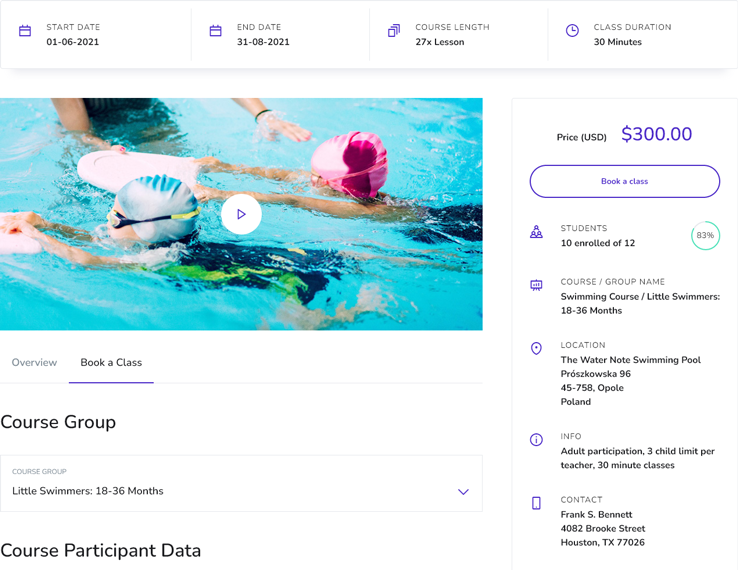Admin Features of Bookingo – Course Booking System for WordPress
Bookings Module
Displays a list of all submitted orders (bookings) in the system.
- Browse, edit, or delete submitted bookings.
- Set statuses for bookings: Pending (new), Processing (accepted), Cancelled (rejected), Completed (confirmed), On Hold, Refunded, Failed.
- View booking details, including ID number, course name, course group, net price, gross price, and tax.
- View details about course participants and applicants.
- View additional information provided in custom form fields.
- View a list of agreements and consents given by the participant.
- View the payment method and a list of registered transactions for a given payment.
Booking Forms Module
With this module, you can create unlimited booking forms and define different settings for each form. There are many options available:
- Browse, add, edit, or delete booking forms.
- View the ID number of a booking form.
- Generate and copy a simple shortcode to place the form on any page.
- Select the courses supported by a given form.
- Choose the default booking status for new reservations: Pending (new), Processing (accepted), Cancelled (rejected), Completed (confirmed), On Hold, Refunded, Failed.
- Select supported currencies.
- Enable or disable coupons for a given form.
- Turn the form preloader on or off.
- Define the default form tab: ‘Overview’ or ‘Book a Class’.
- Show or hide the course start/end time.
- Use the color picker to style the form according to your preferences.
Courses Module
With this module, you can create an unlimited number of courses and define different settings for each course. There are many options available:
- Browse, add, edit, or delete courses.
- Set the course name and add a course description.
- Assign groups to the course.
- Optionally, set the course registration start date and time.
- Optionally, set the course registration end date and time.
- Choose whether to collect data about applicants.
- Select available payment methods: cash, PayPal, or Stripe.
- Configure notifications for email, Twilio, Vonage, and Telegram.
- Define custom form fields for the course, including the field type, label, mandatory status, possible values, error messages, and grouping fields within groups.
- Define a list of agreements that the course participant must accept before making a booking.
- Set a promotional course image or video.
- Customize the ‘Thank You’ page and the ‘Back to Home’ button.
Course Groups Module
With this module, you can create an unlimited number of course groups, which can later be assigned to courses.
- Browse, add, edit, or delete course groups.
- Set the name of the course group.
- Set the start and end dates and times of the course.
- Select the location of the course.
- Set the number of lessons (classes).
- Set the length of each lesson in minutes.
- Set the price and tax value (if applicable).
- Define whether to show the net or gross price.
- Set the maximum number of students for the class.
- Define whether to show the current number of enrolled students for the course.
- Enter a brief description of the course group.
- Enter brief contact/teacher information.
- Create a course schedule, either based on days of the week or specific dates.
Pricing Rules Module
You can create custom pricing rules based on the selected booking form, course, course group, and registration dates. For instance, you can set a unique price for a course during a specific date range. There is no limit to the number of pricing rules that can be defined.
- Browse, add, edit, or delete pricing rules.
- Choose a booking form.
- Choose a course.
- Choose a course group.
- Choose registration dates.
- Determine the type of price change: a fixed price, an increase or decrease by a specific value, or an increase or decrease by a percentage.
Locations Module
With this module, you can create any number of course locations.
- Browse, add, edit, or delete locations.
- Add location name and location address details.
Payments Module
With this module, you can create available payments methods.
- Browse, add, edit, or delete payments methods.
Coupons Module
The module enables you to create discount coupons.
- Browse, add, edit, or delete discount coupons.
- See the coupon ID number.
- Define a unique coupon code.
- Set a usage limit.
- Check the current usage count of the coupon.
- Set the coupon to be active within a specific time frame.
- Choose a percentage or fixed discount amount.
Tax Rates Module
The module enables you to create various tax rates.
- Browse, add, edit, or delete tax rates.
- See the tax rate ID number.
- Define the tax rate value.
- Set the tax rate as the default for the system.
E-mail Accounts Module
The module lists email addresses used in the system.
- Browse, add, edit or delete email addresses.
- See the email address ID number.
- Name the email address.
- Specify the email.
- Optionally set SMTP authentication options.
- Turn SSL on/off.
- Enable or disable debugging.
- Use a tool to verify that emails are sent correctly.
Bookingo Includes Plugin Settings
- Configure General Options, such as the company logo, currency, and date/time format.
- Choose the default address format (EU or US).
- Set the default sender email account.
- Enter the Fixer.IO API key.
- Import demo content with one click.
- Set the default booking status after a successful payment: No change, Pending, Processing, Cancelled, Completed, On hold, Refunded, Failed.
- Synchronize statuses with WooCommerce: No synchronization, One-way from WooCommerce to plugin, One-way from plugin to WooCommerce.
- Use the coupon generator to generate a specified number of discount coupons with options such as number of coupons, usage limit, percentage discount, fixed discount, and active dates.
- Use the exchange rate manager to import exchange rates for selected currencies relative to the base currency.
- Access the log manager.