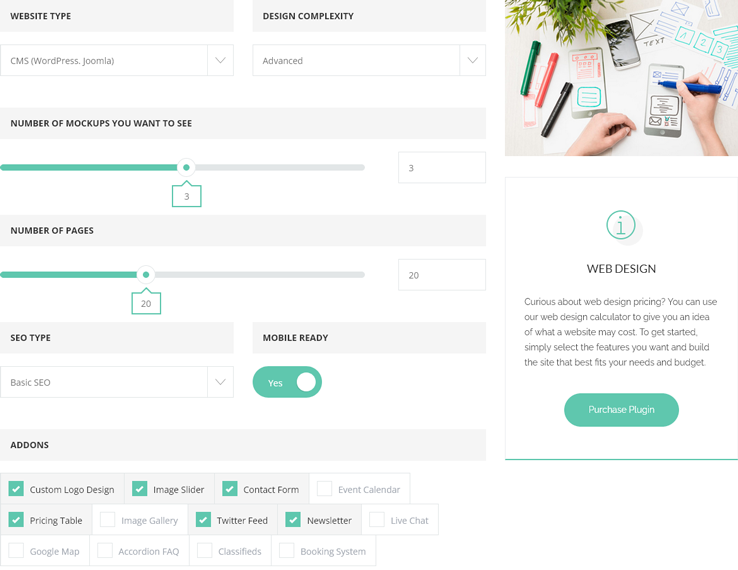Cost Calculator WordPress plugin is a powerful and intuitive form builder that allows you to easily create quote or calculation forms. With the plugin, you can quickly create price estimation forms that give your clients an idea of the cost of your products or services. The plugin offers its own visual form builder, but also benefits from full integration with the popular WPBakery Page Builder. This means you can create form calculators in no time and customize them to match your website’s design.
Designed for any website with a price structure on their products, Cost Calculator WordPress plugin is perfect for creating quote forms, project cost calculators, and service cost calculators. You can also use it to build contact forms or order forms with or without the estimation part. The plugin is great for creating cost comparison and presentation of calculated values.
The plugin comes with numerous components like Dropdown, Slider Box, Input Box (Type Text, Number, Email, Hidden and Submit), Date Picker, Checkbox, Switch Box or Toggle, Summary Box and Contact Form. Each of the components can be freely configured, and you can configure them in a convenient way using the built-in page builder settings.
All calculations and sent forms are saved to the database and they are available from the admin level. Additionally, they are sent to the e-mail address you provide. With Cost Calculator WordPress plugin, you’ll have a powerful tool for creating professional and accurate cost estimation forms for your website.