- 6 August 2025
- updated 23 January 2026
- in WordPress Themes
- by QuanticaLabs
- 5458
- 0

When you’re building a website for a taxi, limousine, or chauffeur service, finding the right tools can be frustrating. Most WordPress themes only offer a stylish design without any built-in booking functionality. On the other hand, booking plugins rarely come with ready-made layouts that match the needs of transport businesses. You’re left piecing together separate themes, plugins, and customizations — wasting valuable time and resources.
But what if you could launch a professional, fully functional taxi booking website in just one day?
AutoRide is a modern WordPress theme designed specifically for taxi, limousine, and chauffeur companies. What makes it unique is the seamless integration with the Chauffeur Taxi Booking System plugin — one of the most advanced booking solutions for WordPress. With AutoRide, you don’t need to worry about compatibility issues or spend hours configuring separate tools. It’s a ready-to-launch package that combines professional design with powerful booking functionality, giving you everything you need to start accepting online reservations right away.
AutoRide is the perfect solution for small and medium-sized transport businesses that need a professional online presence without the hassle of building everything from scratch. Whether you run a taxi company, limousine service, airport transfer business, city tour operator, or chauffeur service, AutoRide gives you a complete toolkit to start accepting online bookings immediately.
It’s also ideal for entrepreneurs and startups who want to avoid expensive SaaS platforms and prefer a one-time payment solution they fully control. With AutoRide, you get the flexibility of WordPress, combined with a powerful booking system — all packed into a single, easy-to-deploy package.
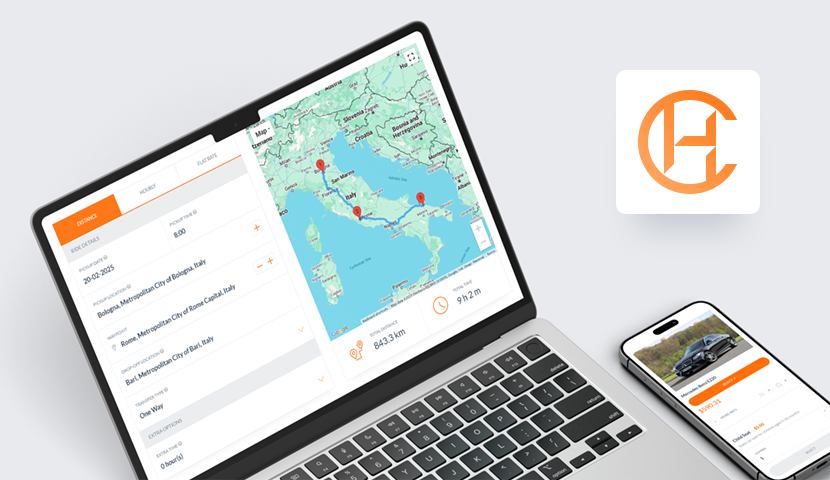
AutoRide comes bundled with the full version of Chauffeur Taxi Booking System.
No extra license required, no hidden fees.
Begin with a fresh WordPress installation on your hosting. Upload and activate the AutoRide theme directly from your WordPress admin panel. No coding is required, everything is managed through visual interfaces.
Navigate to Appearance -> Theme Demo Data Installer and use the dedicated import tool. With a single click, AutoRide will import all demo content, Theme Options, and pre-configured booking forms and widgets from the Chauffeur Taxi Booking System plugin. In just a few moments, your site will mirror the demo, including homepages with booking widgets (vertical or horizontal), service pages, fleet showcase, drivers, shop, contact forms, and more.
Option A — Use Ready-Made Demo Forms
AutoRide comes with multiple demo booking forms already created and placed on pre-built pages. Go to Pages in your WordPress dashboard, select any of the imported booking pages, and adjust the form settings to match your business needs. No need to insert shortcodes — everything is pre-configured.
Option B — Build Your Own Booking Form from Scratch
If you prefer a custom setup, follow these steps:
Wondering how your website could look? The AutoRide live demo showcases exactly what you’ll get after importing the demo content. You can explore multiple homepage layouts, fully functional booking forms, and all supporting pages like Our Fleet, Driver Profiles, Services, Blog, and Contact Pages — all tailored specifically for transport businesses.
The booking forms are interactive and fully operational in the demo, so you can experience how easy it will be for your customers to make a reservation. You can also preview how the fleet manager dynamically displays your vehicles, complete with detailed information and direct booking links.
If you’re looking for a complete, professional, and fully integrated WordPress solution, the AutoRide Theme + Chauffeur Booking Plugin gives you everything you need — from stunning design to advanced booking management. No subscriptions, no hidden fees — just a one-time purchase and you’re ready to go.







